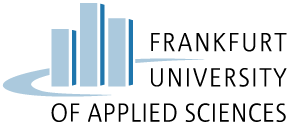Kano Model Case Study: “The Launch of the SwiftNote App”
Kano Model Case Study: “The Launch of the SwiftNote App”
Background:
SwiftNote is a newly launched note-taking app developed by a small team of software engineers and UX designers. The app is designed primarily for university students, offering features like typed notes, audio recordings, and syncing across devices.
Before the official launch, the team conducted surveys and focus groups to understand what features students wanted most in a note-taking tool. Based on this feedback and Kano Model principles, the team categorized the features into three levels of customer satisfaction.
Key Features of SwiftNote at Launch:
- Auto-save Functionality: The app saves notes every few seconds to prevent data loss.
- Cross-Device Syncing: Notes sync in real-time across phones, tablets, and laptops.
- Voice-to-Text Recording: Students can record lectures and get instant transcriptions.
- Customizable Themes and Fonts: Users can choose different backgrounds, fonts, and colors.
- Offline Mode: Users can edit notes without internet and sync them later.
- AI Study Assistant: The app can auto-summarize long notes into bullet points or quiz questions.
- Note Sharing via QR Code: Allows users to instantly share a note by generating a scannable QR code.
Post-Launch Feedback:
- Most students didn’t mention auto-save in their reviews but became very frustrated when they encountered an early bug that made them lose notes.
- Syncing across devices received strong praise and was often cited as a reason for switching from other apps.
- The AI Study Assistant was repeatedly highlighted as a “cool surprise” and sparked interest across social media.
- While some enjoyed the customization options, others called them “nice to have” but not essential.
- A few users were wowed by the QR sharing, calling it “genius,” especially for group study sessions.
- Several users noted they’d never use the offline mode, while others considered it essential during lectures with weak Wi-Fi.
Task:
Based on the case study above, classify each of SwiftNote’s features into the appropriate Kano Model category:
- Basic (Must-be) Needs
- Performance Needs (More is better)
- Excitement (Delighters)
Then, justify your classification for each feature using evidence from the user feedback. If you consulted outside tools or resources (including AI), explain how they helped you think more critically. Explain your thought process for placing each SwiftNote feature in its Kano category.
You may use ChatGPT to generate a Kano model for the SwiftNote case. Then evaluate: Which parts do you agree or disagree with? What did the AI miss that a human might catch?