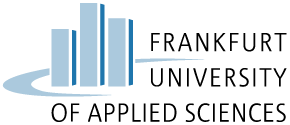Text: Tips for online presentations
Tamamlama Gereklilikleri
Now that we've looked at the major differences between traditional and online meetings, take a look here for a list of tips and tricks to think about when giving an online presentation.
You may be required to give an online presentation at some point during your studies. Read through these tips if you want some help and advice on how to give a good online presentation.
Share your screen.Remember, even if you are sitting in a different room to your audience, you can still share your slides and handout via screen sharing. You can even share other things, such as websites or videos. Use that to your advantage to keep your audience interested.
Look at the camera.
This is something that takes a while to get used to it, but it's best to look directly in the camera to give your audience the impression that you are looking directly at them. This keeps them more engaged.
Speak slowly.
It is common for people holding a presentation to talk quite fast, mainly due to nerves. Remember, the Internet connection might not be perfect, so make sure you speak slowly and clearly so that your audience gets every word. You don't have to speak so slowly that your audience gets bored, but just remember to bring the speed down a little bit compared to the speed you would speak at in a classroom.
Keep your slides as simple as possible.
Though this is also important for classroom presentations, it is more so important for online presentations because your audience will be more easily distracted when they are sitting alone at home or in an office. Make sure you really emphasise the main points of your talk, keeping your slides as simple as possible so that anybody can understand the main idea.
Test everything out in advance.
This may seem like an obvious point, but it's still something you shouldn't forget. Before you give your presentation, make sure to test out everything, such as your Internet connection and the ability to share screens. Get a friend to join you in an online call with whom you can test everything out or connect another device so you can see for yourself if things like volume and screen sharing are working as expected.
Close everything that you don't need.
When you are about to give your presentation, make sure you go through all of your windows and close anything that doesn't need to be open, such as music players or messaging websites. Having such things on display (even accidentally) can give a bad impression, and it can be very distracting if you receive notifications from certain websites or applications during your presentation.
Light up your face.
Make sure you can be seen and that you are not sitting in the shadows. If you don't have an ideal place in your room which lights up your face, try using a small desk lamp or something similar and put it behind your laptop or computer to help brighten things up.
Make sure they can hear you and only you.
Background noise can be extremely distracting. Where possible, make sure you are sitting in a quiet room. If you notice that somebody else has their microphone on and there is some background noise coming through, don't be afraid to ask them politely to turn off their microphone.
Keep your audience's attention.
It can be difficult for your audience to concentrate during an online presentation, mainly because of the ease of multitasking. Make sure you keep your audience interested. You could do this by asking direct or rhetorical questions, or presenting a variety of information (i.e. in the form of pictures or videos).