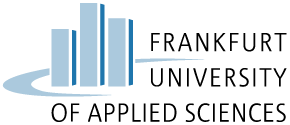Text: Hints & Tips for a Good Presentation
Completion requirements
- If you create a presentation using a presentation software, such as Microsoft PowerPoint, make sure that the information on it isn't too overwhelming and doesn't distract from the point. Generally, less is more on a slide. You should be the centre of attention and your slides should support what you are saying.
- If you feel as though there are a lot of unusual or difficult words in your presentation, make a handout with an overview of words. You can send this handout to people in advance or bring copies to class. If you have time, you could also quickly go through the words on the board before your presentation to get everybody on the same page.
- You can write down words and phrases to look at throughout your presentation. For example, you can write down tricky words you often forget or give yourself bullet points about each point you would like to talk about. However: Don't just read from your notes. This can come across as very unprofessional or can highlight the fact that you are nervous.
- If the topic allows, you can keep the audience interested by including things like jokes, personal stories and (rhetorical) questions.
- Remember to speak nice and slowly. It's not a race! Give yourself time to say what you want to say.