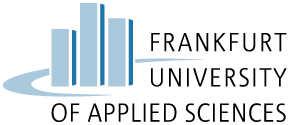Dear students,
it is often reported that there are problems with the forwarding to the exam administration via the new FranCA portal.
Enclosed you will find the instructions that have been created in this regard.
For various devices, the following settings must be made in order for the frames with the examination management system to be displayed correctly:
iOS - iPhone - no special settings are required here, just click on the link.
"Open embedded page in a new window".
iOS - iPad, e.g. Pro 12.9 - in this case, the "Prevent cross-site tracking" setting must be disabled.
Link: https://www.youtube.com/watch?v=OPzQJWJ0o2A
Android - e.g. Samsung Galaxy Tablet S7 (Samsung Internet Browser).
Settings
Apps
Samsung Internet
Internet Settings
Privacy Dashboard - Browsing
Smart Anti-Tracking:
Only Secret Mode (Secret Mode Only) or
Never
Link: https://www.youtube.com/watch?v=5VSz8dxE428
With kind regards
on behalf of the examination office of the computer science department